How To Cancel A Lyft Ride Without Fee?

For drivers to receive payment for their time and effort, Lyft uses cancellation and no-show fees. You can request a ride and travel as quickly as a driver can take you instead of having to deal with bus schedules or carpools. However, there may be times when you have to cancel your Lyft trip. Learn more about canceling a Lyft ride without being charged by reading this article.
What Are Lyft Scheduled Rides?
24-hour service is offered by Lyft. You can instantly order a Lyft using the Lyft app or schedule one in advance. For instance, you could plan a trip the night before if you wanted to reserve a ride to work the next day. That ride would have been planned. The feature offered by Lyft through their app or website allows you to reserve a Lyft in advance.
How Do Lyft Scheduled Rides Work?
Since they are on-demand ride-hailing services, Uber and Lyft both take pride in this. So it makes sense that neither company was initially on board with the idea of scheduled rides. Lyft rolled out this feature, though, in response to strong app user demand.
But how exactly does a Lyft ride that is scheduled work? In essence, you reserve a ride by indicating your destination and the estimated time of travel in advance. When you need to be somewhere important, like the airport or a job interview, making a Lyft reservation is especially useful. However, you can even make a reservation for a round-trip ride.
Larger cities like New York have an abundance of Lyft drivers that residents can easily find by using one of the NYC taxi apps or by looking around. However, if your city is small or far away, you might have to wait a while for your driver to arrive.
Additionally, on occasion, it can be challenging to locate drivers during congested hours of the day, such as a rush hour. You ought to be relieved of this anxiety by a scheduled ride. Your driver will be at your door because you scheduled a Lyft pickup in advance for the time you want to depart.
How Do I Schedule A Lyft Ride?
Through the ride-hailing service’s app, you can arrange a Lyft ride. Here’s how to do it:

- On your phone, launch the Lyft app.
- Enter your destination in the “where are you going” box that appears on the Lyft app.
- You will see the available cars once you have chosen your destination. There will be a calendar-like icon titled Schedule underneath that.
- Select “Schedule” from the menu.
- You will be prompted by the app to confirm the location of the pickup. Your driver will pick you up at the pickup address at the appointed time. Make sure to include their address if you are booking a ride for someone else.
- Tap “Confirm pickup” after entering the pickup address.
- The Lyft app will then prompt you to choose the scheduled ride’s time and date. By navigating the available times and dates, select the ones that work best for your plans. To prevent any mistakes, make sure you carefully review the AM/PM section.
- Afterward, press the “set pickup time” button.
- Finally, make sure that your destination, time, and date are correct. To confirm your ride, tap the “Schedule” button.
In order to ensure that you are prepared for the driver’s impending arrival, Lyft will send you a reminder prior to your scheduled pickup time.
Can You Cancel Lyft Rides?
The good news is that you can cancel rides on Lyft using their app. Even a few minutes before the driver is scheduled to arrive, you can cancel a ride almost at any time.
Lyft is fantastic because it makes getting around town simple. With their app, you can quickly arrange transportation by connecting a payment method and submitting a ride request.
Nevertheless, plans don’t always work out. Due to a lengthy wait, you might decide that walking is faster.
Another scenario that could lead to issues is scheduling a ride in the Lyft app that you no longer need. However, not all cancellations are the same.
How To Cancel A Lyft Ride?
How To Cancel A Lyft Ride You Just Booked?
After you’ve made a reservation for Lyft, you can easily cancel it with no fees or charges. How to do it is as follows:
- Go to your Lyft app.
- The “Edit Ride” option can be found by looking in the bottom left corner of your screen.
- You can edit the ride by choosing from a small list of options when you tap on that menu.
- “Cancel Ride” ought to be one of the choices.”
- Wait for the prompt asking you to confirm your cancellation before making the change if you choose that option.
- You won’t be assessed a cancellation fee by the app as long as you cancel the ride before it departs.
How To Cancel Scheduled Lyft Ride?
Based on the vehicle you choose, Lyft lets you schedule a trip up to 7 days in advance. You can plan a Lyft ride through the Lyft app, as well as view a list of all of your upcoming rides. If you want to see if your Lyft ride has changed direction or if you need to cancel it, this tool is useful.
How to cancel a Lyft reservation:
- Go to the Lyft app in step one.
- 2. Tap on the calendar icon in the top right corner of the screen.
- Find the ride you want to cancel in step two.
- Step 3 – Select the X mark above the desired planned ride.
- Step 4: Click on the “Cancel” tab to confirm the cancellation.
The only way to change the time of a Lyft ride is to first cancel it and then reschedule it.
If you reschedule after a Lyft driver has given you an early allotment, you will be charged more even if you have the freedom to cancel a booked Lyft ride at any time.
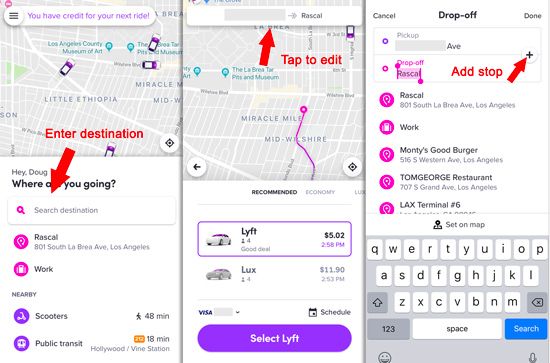
You will also need to pay the cancellation fee if the Lyft driver is already on their way to the destination you’ve chosen when you cancel.
Lyft Cancellation Fee
There is a cancellation fee for Lyft rides that aren’t canceled in advance.
These penalties are in place to deter cancellations made too soon after the rideshare begins. According to the time you reserve the ride, the costs vary.
Lyft Cancellation Fees For Regular Rides
Depending on the type of rideshare service you choose when you make a Lyft reservation, there may be a cancellation fee.
Following is a breakdown of those fees:
- Regular Lyft ride: $5
- Specialty vehicles such as Lyft Lux and Lyft Black:$10
Therefore, it will cost more to cancel a specialty ride on Lyft than regular rideshare. Due to the dearth of drivers with vehicles compatible with these services, these fees are more expensive.
Always give the driver and Lyft enough time to make adjustments when you cancel your drives. By doing this, you can save money and relieve the driver’s stress.
Lyft Cancellation Fees For Scheduled Rides
Regardless of the rideshare service, you reserve in advance, the cancellation fee for scheduled rides is a fixed $10.
The time and administrative effort required for this preplanning are the main factors behind this fee. To make sure you have a driver when you need one in the future, the app and its staff members must work hard.
You mess up that schedule and affect more than just yourself when you abruptly cancel. Try to utilize that window while it’s open since Lyft has it for a reason!
Lyft Cancellation Policy
You are required to abide by certain constraints and limitations when canceling your rides. To cover the cost of your driver’s time and gas, we reserve the right to charge a cancellation or no-show fee.
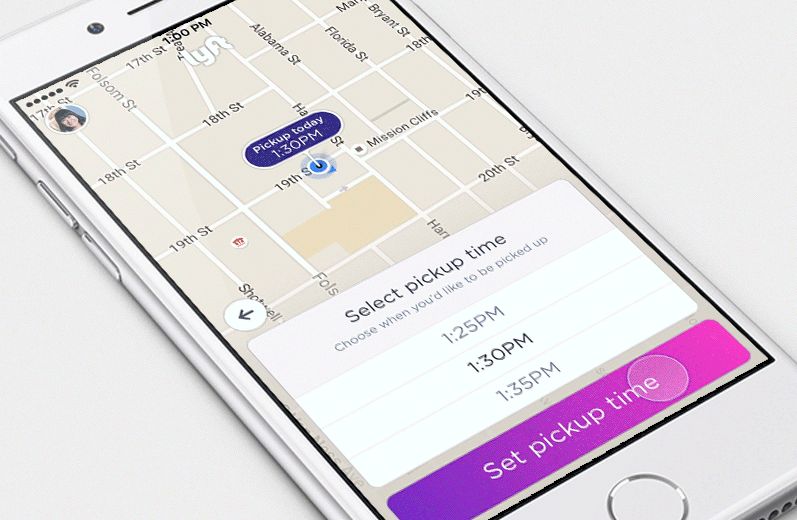
Only if the reasons for the cancellation are acceptable to Lyft, customers are permitted to do so without charge. You might be required to pay a $2 cancellation fee if you cancel the ride after the driver has started driving or after learning the driver’s arrival time.
Use the steps listed below to recover your money if you believe you have been overcharged.
- Step 1: Open Lyft App.
- Step 2: The menu icon should be tapped on the screen.
- Step 3: Choose the ride from the “ride history” page.
- Step 4: Click “Get help” from the drop-down menu.
- Step 5: The support staff will look into your problem after you provide a brief overview of it.
If there was a problem, Lyft would look into it and reimburse you for the overcharge.
How Long Does Lyft Take To Refund Cancelled Rides?
The time it takes Lyft to refund canceled trips depends on when and how the cancellation was made. For the most part, Lyft waits to charge for a ride until the driver has completed it and marked it as finished.
It will take some time, though, to prove to Lyft that you didn’t take the false charge for a ride you didn’t take. The process of ironing out the kinks and having the credit applied to your Lyft account can take days, a week, or longer.
How Will I Know When My Scheduled Lyft Ride Will Arrive?
To view scheduled rides as a Lyft driver, follow the steps below:
- Open the Lyft app on your smartphone.
- Visit your profile picture by clicking on it in the upper-left corner of your screen.
- Proceed to the “Scheduled pickups” tab.
- Tap on “My Pickups.”
- View all of your scheduled rides.
Why Are Lyft Drivers Given The Option To Cancel?
Distance. You are too far away. There is a good chance that we will cancel your ride if we accept it and we see that you are more than ten minutes away, especially if you don’t respond to texts or calls. We wind up paying out of pocket for the gas cost and the lost time when traveling a very short distance.
FAQs
Are Lyft Rides Booked In Advance Guaranteed?
The availability of a driver in your area at the time you request the ride is not guaranteed by Lyft. Your Lyft ride will only be confirmed by the app if it appears likely that it will be able to match you with a driver nearby at the scheduled time.
Which Cars Are Available For Lyft Ride Requests?
According to your market, obviously. The standard, XL, Lux, Lux Black, and Lux Black XL rides are available for scheduling on Lyft.com. The model you receive, however, is dependent on availability.
In order to let you schedule accordingly, the app will determine whether these vehicles are available in your area. Please be aware that sometimes scheduled rides are completely unavailable. Other times, they might not be accessible for specific ride modes at the pickup location you specified.
How Far In Advance Can You Reserve A Scheduled Lyft Ride?
A ride can be reserved up to seven days in advance. Therefore, you can reserve a Lyft to the airport and schedule a ride for that date and time if you need to be at the airport at a specific time a week from now.
How Soon Will The Lyft Driver Show Up For A Scheduled Lyft Ride?
At the time you specify when scheduling the ride, your Lyft driver will be at the pickup location. Remember that the Lyft app will display a 10-minute window, so be prepared to wait for a few minutes. In order for you to remember, Lyft will send you a notification close to the appointed time.
What Are The Cost Of Scheduled Rides?
You won’t pay more than the going rate for a ride when you reserve a Lyft. Based on the amount of traffic, the travel time, and the distance, Lyft calculates the trip fare. The scheduled rides feature, which includes Surge Pricing, is subject to the same metrics.
Additionally, there are no extra charges for booking Lyft rides. However, if the driver has already arrived or is about to arrive at your pickup location during the pre-arranged pickup window, you will be required to pay a cancellation fee.



